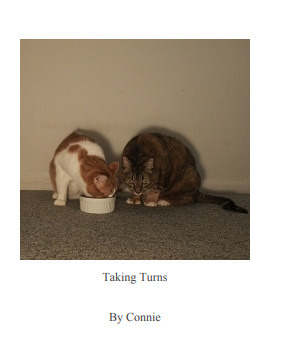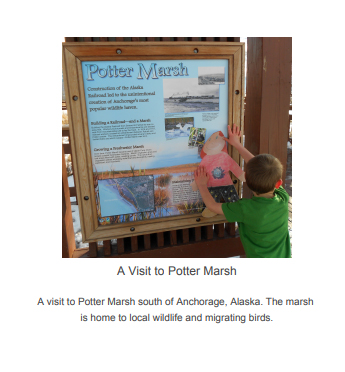Make Your Own Booklet
Tell your own story
Turn your images and experience into a "page-turner" booklet.
Build your own booklet here
Folding Instructions
- First download and practice folding the paper.
- This will give you a sample to follow when planning your own booklet. The sample for folding is standard letter-size paper but you can build your booklet on either letter or legal paper.
You can download and print these completed samples
- Taking Turns letter-size sample
- Potter Marsh legal-size sample
Preparing Images
- Crop images to a square format.
- You can upload '.jpg', 'jpeg, 'png' formats.
- Use the highest resolution images that you have available. They will take longer to upload but your printed images will look better.
Filling in Text Boxes
- You can select either Arial or New Times Roman font styles at the bottom of the form.
- You can select font size 8 pt., 10 pt. or 12 pt. at the bottom of the form. This choice applies to the whole booklet except for the title which will appear in 14 pt.
- The number of allowed characters depends on the font size you select.
- 530 characters in 8 pt.
- 335 characters in 10 pt.
- 220 characters in 12 pt.
- You can choose between letter or legal size paper.
Printing Tips
- Print in landscape format.
- Be sure your printer is not set to "fit to page."
Your Data is not stored
- We do not save any text or images that you upload. When you generate a booklet, it is created on a new page. You can return to the form page and make changes and recreate the booklet as many times as you like. However, once you close the form page, all information you filled in is lost.
- If you might want to recreate the booklet at another time, we suggest you save the text on your computer so you can copy and paste it into the form then.
- You can download the completed pdf and save it for future printing.